
Hyundai Tucson Owners Manual
Basic method of useMultimedia System / System controllers and functions / Basic method of use
Audio CD / MP3 CD / USB / iPod® / My Music
Press the
 key to change
key to change
The folder/file name is displayed on the screen.
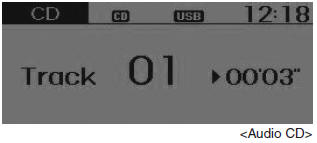
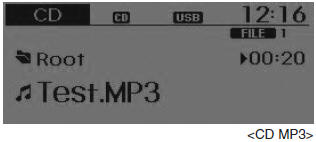
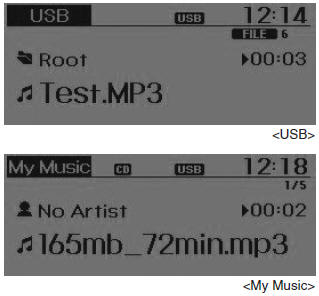
❈ The CD is automatically played when a CD is inserted.
❈ The USB music is automatically played when a USB is connected.
Repeat
While song (file) is playing


Audio CD, MP3 CD, USB, iPod®, My Music mode: RPT on screen
- To repeat one song (Press the key): Repeats the current song. MP3 CD, USB mode: FLD.RPT on screen
- To repeat folder (pressing twice): repeats all files within the current folder.
❈ Press the 
Random
While song (file) is playing

 (RDM) key Audio
(RDM) key Audio
Random (Press the key): Plays all songs in random order.
MP3 CD, USB mode: FLD.RDM on screen
- Folder Random (Press the key) : Plays all files within the current folder in random order. iPod® mode: ALB RDM on screen
- Album Random (Press the key) : Plays all files within albums of the current category in random order. MP3 CD, USB, iPod mode: ALL RDM on screen
- All Random (pressing twice): Plays all files in random order.
❈ Press the 
Changing Song/File
While song (file) is playing


Shortly pressing the key : Plays the current song from the beginning.
❈ If the 
- Pressing and holding the key (over 0.8 seconds): Rewinds the song. While
song (file) is playing

 key
key - Shortly pressing the key : Plays the next song.
- Pressing and holding the key (over 0.8 seconds): Fast forwards the song.
Scan
While song (file) is playing


Shortly pressing the key : Scans all songs from the next song for 10 seconds each.
❈ Press the
 key again to turn off.
key again to turn off.
❈ The SCAN function is not supported in iPod® mode.
Folder Search : MP3 CD, USB Mode
While file is playing


 (Folder
(Folder
Searches the next folder.
While file is playing


 (Folder Down)
(Folder Down)
Searches the parent folder.
❈ If a folder is selected by pressing the
 TUNE knob,
TUNE knob,
❈ In iPod® mode, moves to the Parent Folder.
Searching Songs (File)
- Turning

- Pressing

MENU : Audio CD
Press the CD MP3 mode 
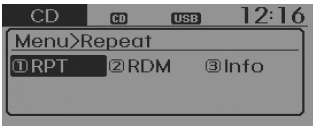
Repeat
Press the 
![Hyundai Tucson: <b>Basic method of use </b> Hyundai Tucson: <b>Basic method of use </b>. Set [ RPT] through the](images/2/page.h145.gif)
 RPT] through the
RPT] through the
 TUNE knob or
TUNE knob or

❈ Press RPT again to turn off.
Random
Press the 
![Hyundai Tucson: <b>Basic method of use </b> Hyundai Tucson: <b>Basic method of use </b>. Set [ RDM]](images/2/page.h150.gif)
 RDM]
RDM]


❈ Press RDM again to turn off.
Information
Press the 
![Hyundai Tucson: <b>Basic method of use </b> Hyundai Tucson: <b>Basic method of use </b>. Set [ Info] through the](images/2/page.h155.gif)
 Info] through the
Info] through the
 TUNE knob or
TUNE knob or

❈ Press the 
MENU : MP3 CD / USB
Press the CD MP3 mode 

Repeat
Press the 

![Hyundai Tucson: <b>Basic method of use </b> Hyundai Tucson: <b>Basic method of use </b>. RPT] through the](images/2/page.h164.gif)


❈ Press RPT again to turn off.
Folder Random
Press the 
![Hyundai Tucson: <b>Basic method of use </b> Hyundai Tucson: <b>Basic method of use </b>. [ F.RDM] through](images/2/page.h168.gif) Set
Set
 F.RDM] through
F.RDM] through
 TUNE knob
TUNE knob
 key to randomly
key to randomly
❈ Press F.RDM again to turn off.
Folder Repeat
Press the 
![Hyundai Tucson: <b>Basic method of use </b> Hyundai Tucson: <b>Basic method of use </b>. [ F.RPT]](images/2/page.h173.gif) Set
Set
 F.RPT]
F.RPT]


❈ Press F.RPT again to turn off.
All Random
Press the 
![Hyundai Tucson: <b>Basic method of use </b> Hyundai Tucson: <b>Basic method of use </b>. A.RDM] through](images/2/page.h178.gif) Set [
Set [
 A.RDM] through
A.RDM] through
 TUNE knob or
TUNE knob or
 key to randomly
key to randomly
❈ Press A.RDM again to turn off.
Information
Press the 
![Hyundai Tucson: <b>Basic method of use </b> Hyundai Tucson: <b>Basic method of use </b>. Set [ Info]](images/2/page.h183.gif)
 Info]
Info]


❈ Press the 
Copy
Press the 
![Hyundai Tucson: <b>Basic method of use </b> Hyundai Tucson: <b>Basic method of use </b>. Set [ Copy]](images/2/page.h189.gif)
 Copy]
Copy]


This is used to copy the current song into My Music. You can play the copied Music in My Music mode.
❈ If another key is pressed while copying is in progress, a pop up asking you whether to cancel copying is displayed.
❈ If another media is connected or inserted (USB, CD, iPod®, AUX) while copying is in progress, copying is canceled.
❈ Music will not be played while copying is in progress.
MENU : iPod®
In iPod® mode, press the 
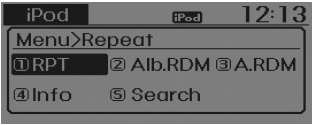
Repeat
Press the 
![Hyundai Tucson: <b>Basic method of use </b> Hyundai Tucson: <b>Basic method of use </b>. [ RPT]](images/2/page.h196.gif) Set
Set
 RPT]
RPT]


❈ Press RPT again to turn repeat off.
Album Random
Press the 
![Hyundai Tucson: <b>Basic method of use </b> Hyundai Tucson: <b>Basic method of use </b>. Set [ Alb.RDM]](images/2/page.h201.gif)
 Alb.RDM]
Alb.RDM]


Plays albums within the currently playing category in random order.
❈ Press Alb.RDM again to turn off.
All Random
Press the 
![Hyundai Tucson: <b>Basic method of use </b> Hyundai Tucson: <b>Basic method of use </b>. Set [ A.RDM]](images/2/page.h206.gif)
 A.RDM]
A.RDM]


Plays all songs within the currently playing category in random order.
❈ Press A.RDM again to turn off.
Information
Press the 
![Hyundai Tucson: <b>Basic method of use </b> Hyundai Tucson: <b>Basic method of use </b>. Set [ Info]](images/2/page.h211.gif)
 Info]
Info]


Displays information of the current song.
❈ Press the 
Search
Press the 
![Hyundai Tucson: <b>Basic method of use </b> Hyundai Tucson: <b>Basic method of use </b>. Set [ Search]](images/2/page.h217.gif)
 Search]
Search]


Displays iPod® category list.
❈ Searching iPod® category is 






