
Hyundai Tucson Owners Manual
System settingsMultimedia System / System controllers and functions / System settings
Press the 
![Hyundai Tucson: System settings Hyundai Tucson: System settings. Select [System] through tune knob or](images/2/page.h83.gif)
 key
key

 TUNE knob
TUNE knob
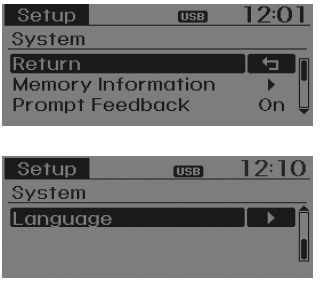
Memory Information
Displays currently used memory and total system memory.
Select [Memory Information] 
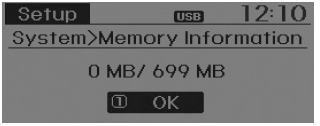
Prompt Feedback
This feature is used to change voice command feedback between Normal and Expert modes.
Select [Prompt Feedback]
 Set through
Set through
 TUNE knob
TUNE knob
- On : This mode is for beginner users and provides detailed instructions during voice command operation.
- Off : This mode is for expert users and omits some information during voice command operation. (When using Expert mode, guidance instructions can be heard through the [Help] or [Menu] commands.
Language
This menu is used to set the display and voice recognition language. Select [Language]
 Set through
Set through

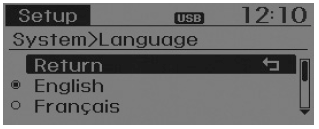
❈ The system will reboot after the language is changed.
❈ Language support by region - English, Francais, Espanol
Radio : FM, AM OR XM

Seek
Press the 
- Shortly pressing the key (under 0.8 seconds): Changes the frequency.
- Pressing and holding the key (over 0.8 seconds): Automatically searches for the next frequency.
Preset Seek
Press the  ~
~
 key
key
- Shortly pressing the key (under 0.8 seconds): Plays the frequency saved in the corresponding key.
- Pressing and holding the key (over 0.8 seconds): Pressing and holding the
desired key from


will save the currently playing broadcast to the selected key and sound a BEEP.
Scan
Press the key
- Shortly pressing the key (under 0.8 seconds): The broadcast frequency increases and previews each broadcast for 5 seconds each. After scanning all frequencies, returns and plays the current broadcast frequency.
- Pressing and holding the key (over 0.8 seconds): Previews the broadcasts
saved in Preset


for 5 seconds each.
Selecting through manual search
Turn the 
- FM : Changes by 200KHz
- AM : Changes by 10MHz
Menu
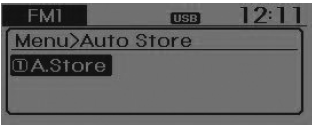
Within 
 A.Store
A.Store
Press the 
![Hyundai Tucson: System settings Hyundai Tucson: System settings. [A.Store] through](images/2/page.h38.gif) Set
Set


Saves broadcasts with superior reception to
 ~
~







