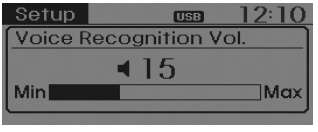Hyundai Tucson Owners Manual
Setup
Display Settings
Press the ![Hyundai Tucson: Setup Hyundai Tucson: Setup. Select [Display] through](images/2/page.h20.jpg) key
key
 Select [Display] through
Select [Display] through
 TUNE knob or
TUNE knob or
 key
key
 Select menu through
Select menu through
 TUNE knob
TUNE knob
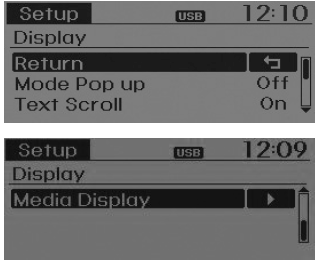
Mode Pop up
[Mode Pop up]  Changes
Changes
 /
/
 selection mode
selection mode
During On state, press the  or
or
 key to display the mode change pop
key to display the mode change pop
Text Scroll
[Text Scroll]  Set
Set
 /
/

 :Maintains scroll
:Maintains scroll : Scrolls only one (1) time.
: Scrolls only one (1) time.
Media Display
When playing an MP3 file, select the desired display info from ‘Folder/File’ or ‘Album/Artist/Song’.
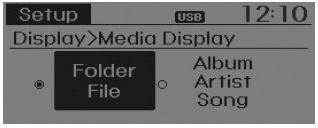
Sound Settings
Press the ![Hyundai Tucson: Setup Hyundai Tucson: Setup. Select [Sound] through](images/2/page.h38.jpg) key
key
 Select [Sound] through
Select [Sound] through
 TUNE knob or
TUNE knob or
 key
key
 Select menu through
Select menu through
 TUNE knob
TUNE knob
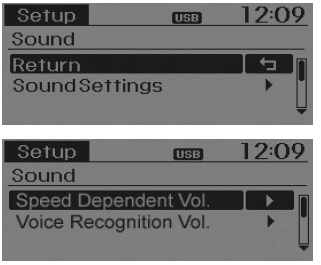
Sound Settings
This menu allows you to set the ‘Bass, Middle, Treble’ and the Sound Fader and Balance.
Select [Sound Settings]  Select menu
Select menu
 TUNE knob
TUNE knob
 Turn
Turn
 TUNE knob left/right to set
TUNE knob left/right to set
- Bass, Middle, Treble : Selects the sound tone.
- Fader, Balance : Moves the sound fader and balance.
- Default : Restores default settings.
❈ Back : While adjusting values, repressing the
 TUNE knob will restore the parent menu.
TUNE knob will restore the parent menu.
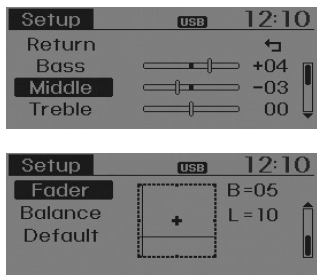
Speed Dependent Volume Control
This feature is used to automatically control the volume level according to the speed of the vehicle.
Select [Speed Dependent Vol.] ![Hyundai Tucson: Setup Hyundai Tucson: Setup. in 4 levels [Off/Low/Mid/High] of](images/2/page.h51.gif) Set
Set
 TUNE knob
TUNE knob
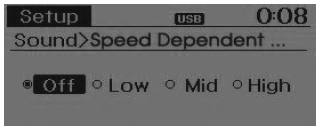
Voice Recognition Volume
Adjusts voice recognition volume. Select [Voice Recognition Vol.]
 TUNE knob
TUNE knob