
Hyundai Tucson Owners Manual
Floor mat anchor(s)Convenient features of your vehicle / Interior features / Floor mat anchor(s)
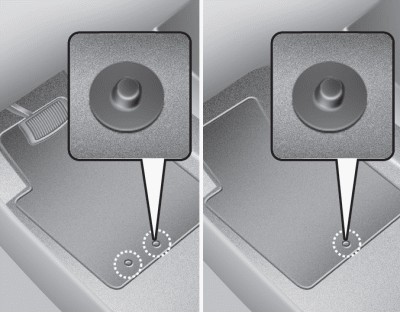
ALWAYS use the Floor Mat Anchors to attach the front floor mats to the vehicle. The anchors on the front floor carpet keep the floor mats from sliding forward.
Your vehicle was manufactured with driver's side floor mat anchors designed to securely hold the floor mat in place. To avoid any interference with pedal operation, HYUNDAI recommends only the HYUNDAI floor mat designed for use in your vehicle be installed.
WARNING
If a floor mat is the wrong size or not properly installed, it can interfere with the accelerator or the brake pedal while driving. Take the following precautions when installing any floor mat:
- ALWAYS ensure the floor mats are securely attached to the vehicle's floor mat anchor(s) and do not interfere with the accelerator or brake pedal before driving the vehicle.
- Use only the HYUNDAI floor mats designed for use in your vehicle.
- Do not stack floor mats on top of one another (e.g. all-weather rubber mat on top of a carpeted floor mat).
- Only a single floor mat should be installed in each position.
- Do not place anything on top of the driver side floor mat.
- Do not place the floor mats bottom- side up or upside down.
Luggage net (if equipped)
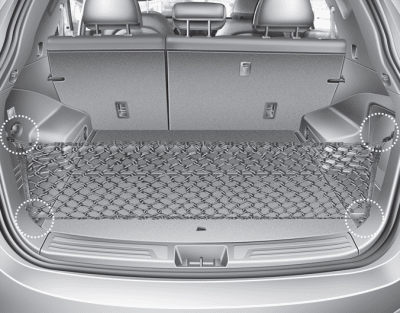
To keep items from shifting in the cargo area, use the luggage net.
Make sure the luggage net is securely attached to the holders in the cargo area.
Cargo security screen (if equipped)
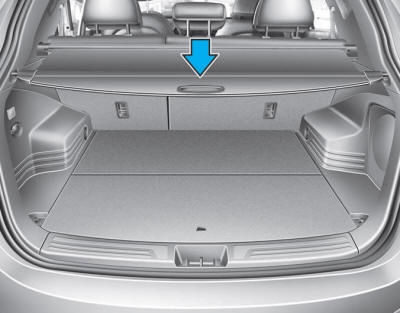
Use the cargo security screen to hide items stored in the cargo area.
To use the cargo security screen:
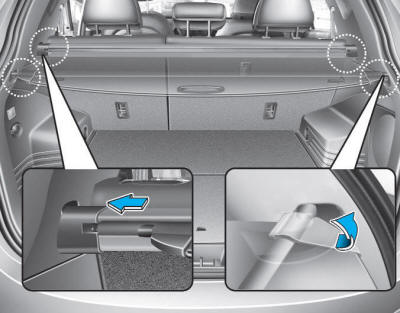
1. Pull the cargo security screen towards the rear of the vehicle by the handle.
2. Insert the guide pin into the guide.
When the cargo security screen is not in use:
1. Pull the cargo security screen backward and up to release it from the guides.
2. The cargo security screen will automatically retract.
✽ NOTICE
The cargo security screen may not automatically retract if the screen is not fully extended. If this is the case, pull out the screen, then slowly allow it to retract.
To remove the cargo security screen:
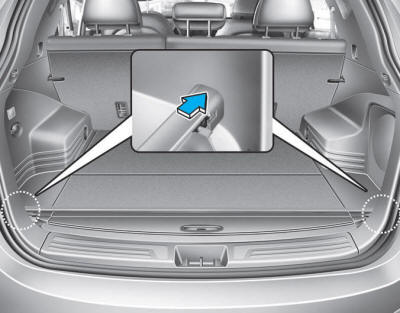
1. Push in the guide pin.
2. While pushing the guide pin, pull out the cargo security screen.
3. Open the luggage tray and keep the cargo security screen in the tray.
WARNING
- Do not place objects on the cargo security screen. Such objects may be thrown about inside the vehicle and possibly injure vehicle occupants during an accident or when braking.
- Never allow anyone to ride in the luggage compartment. It is designed for luggage only.
CAUTION
Do not place objects on the cargo security screen. It may damage the cargo security screen.






